Most websites die young. They look perfect at launch but slowly deteriorate as technology advances. What separates sites that thrive for years from those that crumble after months? It’s rarely about looks.
The sites that are still thriving years after launch didn’t just happen. This isn’t magic or luck. It’s careful preparation that pays off when everything around you shifts. Let’s take a look at what makes a site future-proof. Along the way, we will also discuss how a website builder like Divi can simplify your work. Let’s go!
What Exactly Does “Future-Proofing” Mean?
Simply put, future-proofing means ensuring that your site will continue to work properly as circumstances outside your control change. A future-proofed site works well on different devices, loads quickly for visitors, and has clean and organized code. Updates happen smoothly without causing problems.
Future-proofing a website is a vast concept, but simply put, it is a collection of specific technical practices. Some parts happen during the build phase, when you start with good foundations: proper file structures, clean databases, and well-organized code. Other parts happen after the website is live.
Why Future-Proof Your Website
As they say, “Forewarned is forearmed.” Future-proofing your WordPress site saves you headaches. Plain and simple. A site that breaks costs money in lost visitors and sales, plus the high price of emergency fixes.
WordPress sites face specific risks. Sites that stay updated rarely break, but sites that skip maintenance eventually fail, usually at the worst possible moment.
Think about your website during your busiest season. What happens if it crashes when customers are trying to reach you? Or if contact forms stop working when people need help? Major updates happen several times yearly. Plugins can conflict with each other. Hosting environments change. Browsers update their standards. Google shifts its ranking factors.
The cost gap is also real. Planned maintenance takes minutes weekly, while emergency fixes can shut you down for days. If your site falls too far behind, it might even need a full rebuild — that’s thousands in unexpected costs plus all the business you might lose.
Future-proofing puts you in control of your online presence rather than leaving it vulnerable to tech changes you can’t stop. Your website becomes a reliable business tool instead of a ticking time bomb.
What Goes Into Making Your Website Future-Proof
Future-proofing your website is not just about preparing for what’s next — it’s about staying relevant, fast, and secure in a changing online world. Here are some of the most relevant ways to get started with it today.
1. Selecting A Future-Proof Stack
The backbone of your website shapes every aspect of your future. The right choices now to prevent costly overhauls down the road.
Three essential elements deserve your closest attention: the system managing your content, where you host it, and the tools you use to build pages. WordPress powers nearly half the websites online today. Why? It bends to fit nearly any project you might imagine while never compromising on stability.
Updates roll out regularly, but carefully respect what came before. This special balance makes WordPress uniquely prepared for future challenges compared to other platforms out there.
Finding Your Website’s Host
The hosting company you select influences everything: how quickly pages load, and how safe your data remains.SiteGround stands apart as a host that specifically caters to WordPress users and scales alongside your success. Their toolkit includes WordPress-specific advantages that generic hosting companies simply don’t offer.

Those budget hosting deals look tempting until traffic starts pouring in. The problem? They stuff too many websites onto single servers, which causes your site to crawl to a halt precisely when visitors are flooding in. SiteGround’s structured plans let you begin modestly and expand naturally when needed, sparing you the headache of complete migrations.
Building Websites That Last
The final piece of your tech stack is your page builder. This determines how easily you can create and update your site’s design over time. You can do a lot with WordPress on its own, but Divi stands apart here with its visual, what-you-see-is-what-you-get approach.
You’ll find over 200 ready-made modules to use. Pick an image gallery or contact form and drop it where you want. It’s as simple as that.
If you don’t want to start from zero, look through the thousands of designs that come with Divi. Pick one you like, add your own stuff, and you’re done.
It even has special modules to make WooCommerce stores ready to go.
You can watch your changes happen right on your screen. No more waiting for someone to update your site or pay extra every time you need a fix. The integrated Theme Builder empowers you to take full control of your website. You can now design custom headers, footers, and templates for diverse sections of your site with a simple point and click. Naturally, this unique personalization approach ensures your WordPress site mirrors your style in all its corners.
Divi AI steps in when inspiration is drying up. Just describe what you need in your own words, and the AI produces everything you need, matching your specific style.

It can create catchy headlines, full text content,
custom images,
edit existing images,
complete page sections,
and functional code snippets.
Everything is done directly in Divi’s canvas itself so that you can keep your focus and momentum.
Divi Quick Sites: Create Websites In Seconds
When you need a whole website fast or a springboard, tell Divi Quick Sites with Divi AI what you want and get a complete site in minutes instead of weeks. You’ll get working menus, forms, and even online stores right away.
While other quick builders create sites that look thrown together, Divi creates sites with matching styles that look like a pro created them.
If you’d rather use human-made designs, Divi Quick Sites also offers Starter Sites with unique layouts and custom artwork.
Divi works great with WordPress and connects to over 75 services and plugins.

The Visual Builder works with SEO tools like Rank Math, so you can improve your site ranking while you build.

Moreover, the Divi Marketplace offers premium layouts and extensions for more creative gunpowder.
Divi 5: Built For Tomorrow’s Web
Divi 5 represents a complete rebuild from the ground up, focused on performance and flexibility. Rather than just adding features to an existing framework, our team reimagined how a WordPress builder should work today and beyond.

The completely rebuilt framework eliminates shortcodes in favor of a modern, modular structure, improving performance and future compatibility. This architectural shift aligns with WordPress core development while bringing immediate benefits:
- Option Group Presets let you create reusable styles for specific elements (borders, typography, etc.) that work across different modules
- Design Variables provide central management of colors, fonts, numbers, and other elements site-wide
- Advanced Units support calc(), clamp(), min(), max(), and CSS variables for responsive designs without code
- Nested Rows allow complex layouts by placing rows inside other rows
- One-click editing speeds up your workflow—just click anywhere on a module to edit
- Multi-panel docking keeps your workspace organized with tabbed and side-by-side panels
- Canvas scaling helps preview designs at different screen sizes by simply dragging the canvas edge
- Customizable breakpoints expand beyond desktop/tablet/mobile to seven different screen sizes
- Light and dark mode options reduce eye strain during long design sessions
Divi 5 is ready for new website builds, offering a more efficient design process with better results across all devices. While not yet recommended for converting existing Divi 4 sites, it’s perfect for starting fresh projects.
2. Keeping Your WordPress Site Updated
Website maintenance might not be flashy, but it’s the backbone of a healthy WordPress site. Just like you wouldn’t skip oil changes for your car, your site needs regular attention to run smoothly. When you fall behind on updates, small issues can snowball into bigger problems.

Most site crashes happen because something got outdated. Maybe it’s WordPress itself, or perhaps it’s that slider plugin you installed last year. Each piece of your site connects to others in ways that aren’t always obvious.
You’ll save yourself headaches by setting aside 15 minutes each week for updates. Pay special attention to security patches: hackers already know and can exploit them. For simpler plugins from trusted sources, turning on auto-updates works well. However, take a more careful approach for complex tools that run critical parts of your site. If you’re unsure how to update WordPress safely, start with our step-by-step guide on updating WordPress. It walks you through backing up your site, using a staging environment, and minimizing risk.
Divi Dash (free for all Divi members) simplifies this process. You can view all pending updates across your sites in one screen and apply them with a single click, cutting down maintenance time without cutting corners on security.
The longer a site goes without updates, the riskier the update process becomes. Sites that stay current rarely break during updates. Sites that skip maintenance for months often crash when you finally hit that update button — usually when you least expect it.
3. Making Your Site Fast & Mobile-Friendly
Fast, mobile-friendly websites remain viable longer as the web evolves. When your site already performs well on various devices and loads quickly, you’re prepared for shifts in user expectations and search algorithms, reducing the need for emergency overhauls later. The ideal page load is under two seconds. After that, abandonment rates climb dramatically.
Divi gives you powerful mobile design control without coding. You can adjust elements specifically for phones and tablets, such as making buttons larger, simplifying menus, or completely hiding elements that don’t work well on small screens.
Divi 5‘s custom breakpoints and fluid typography (with advanced units support) go one step ahead and ensure that you have even more control over how things look on varying device sizes. Text remains readable across all devices, scaling smoothly instead of abruptly changing sizes.
WP Rocket handles technical speed optimizations by combining caching, code minification, and lazy loading in one package. It works particularly well with Divi sites, handling the performance aspects while you focus on design.

EWWW Image Optimizer ensures your visuals don’t slow down mobile users. It automatically compresses images and converts them to mobile-friendly WebP format, dramatically reducing data usage for phone visitors.

Together, these tools create sites that look great and perform flawlessly regardless of the device your visitors use.
4. Creating Content That Lasts
Website pages from five years ago either thrive or disappear, rarely anything in between. Behind every lasting page sits someone who checked for outdated details and refreshed them before Google noticed.
If your services page mentions “2023 pricing,” it will look outdated when visitors arrive in 2025. The same goes for testimonials from 2019 or case studies using ancient screenshots.
Mark two days each year for content audits. January works for annual updates, while July catches seasonal drift. Start with your money pages: home, services, about. Then tackle blog content that still pulls traffic.
Many WordPress users already know about plugins like RankMath, which help them check the basics, like titles and keywords, and set up their sites for SEO success.

These plugins help with technical elements, but they won’t flag that paragraph about “upcoming iOS 13 changes.” This human touch makes the difference between content that dates and content that lasts.
Divi users have an extra trick: Divi AI speeds up these refreshes without the usual hassle. It can help you fix awkward wording on your service pages, suggest snappier alternatives for your calls-to-action, and even help modify blocks of text that need updating without losing your voice. You can even write complete blog posts using Divi AI.
Remember that visitors rarely read dates. They just notice when something feels current or past its prime. Keep your content fresh; they’ll never know some pages were born years ago.
5. Protecting Your Site From Bad Actors
Big sites get hacked. Small sites get hacked. The only real difference? Some owners can restore their sites in minutes while others lose weeks of work.
Hackers don’t care about your specific site. They run programs that scan thousands of websites looking for outdated plugins. Find a hole, and they’re in. Next thing you know, your contact page starts pushing fake supplements or redirecting to gambling sites.
Get a backup plugin like UpdraftPlus and set it to save daily copies of your site to Google Drive or Dropbox. Most folks skip the critical step: actually testing their backups. Restore a copy to a test site every few months. Many people discover their backup plan was broken only after disaster strikes.

Solid Security watches your site when you can’t. It blocks the bad guys trying to guess your password and checks for weird file changes. The built-in Patchstack tool automatically fixes security holes in your plugins before hackers can use them.
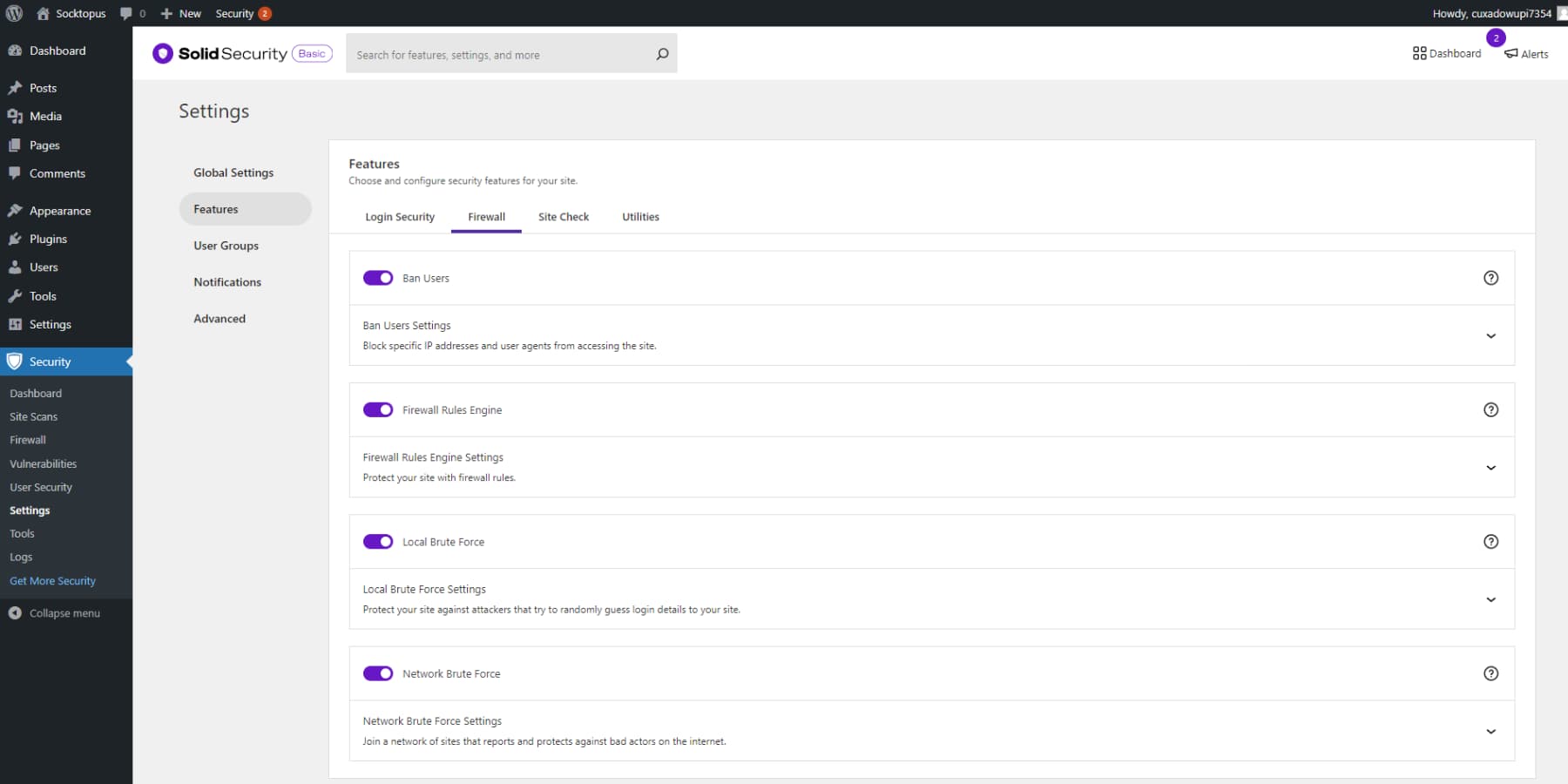
Divi Dash lets you view all your plugins and themes across websites from a single dashboard. You can deactivate unnecessary ones without jumping between different admin panels, closing security gaps faster — a Godsend for anyone managing multiple websites.
Run your security tools daily, but check things yourself monthly. Tech catches most problems, but human eyes catch what machines miss.
6. Keeping Room For Future Growth
Good websites grow with your business. Bad ones break when you try adding new stuff. The difference? Planning ahead.
That new testimonial plugin looked perfect until it crashed your homepage. Or maybe that WordPress update wiped out your custom menu. These headaches happen because changes to live websites are risky.
You need a place to test things first. That’s what staging websites do: they’re like practice fields for your website. Many hosts, like SiteGround, give you staging with their better plans.
Here’s how it works: You make a copy of your real site. Then you can mess around with it all you want. Try that new plugin. Update WordPress. Change your menu. If something breaks, who cares? Your real site is still working fine.
Once everything works right on the test site, you can copy those changes to your live site. Your visitors never see your experiments. Only your successful improvements.
People skip this step because they think it takes too long. But spending five minutes setting up staging saves hours fixing emergency problems later. When WordPress rolls out version 8.0, you’ll test it safely while others scramble to fix unexpected issues.
When you test changes before making them live, your website stays flexible. This allows room for growth without stress.
7. Understanding Your Audience Through Data
Your website visitors tell you what works through their actions. Where they click, how long they stay, and which pages they abandon reveal valuable information for building better sites.
MonsterInsights brings Google Analytics directly into your WordPress dashboard for easier tracking. You see which content performs well, where visitors come from, and how they move through your site without switching between different platforms.

Notice patterns in your visitor behavior to spot improvement opportunities. MonsterInsights highlights problem areas like pages with high exit rates or forms with low completion rates.
Divi includes a built-in testing tool called Divi Leads for comparing different design elements. Create two versions of a button, headline, or layout section. Divi shows these variations to different visitors and measures which one drives more conversions or engagement.

These tools help future-proof your site by revealing how user preferences evolve over time. When visitor behavior shifts, you spot the change early and adapt accordingly. Sites that respond to actual user data remain relevant longer than those built on assumptions that quickly become outdated.
This data-driven approach ensures your site continually aligns with your audience’s needs, not just what worked last year.
Building Your Future-Proof Strategy
Creating a lasting WordPress site works like tending a garden. Plant what works now, care for it regularly, and adjust when needed. Too many website owners put off maintenance until something breaks. Then they face costly emergency repairs that could have been prevented.
Start With An Honest Assessment
Take a real look at your current setup. No sugar-coating:
- Try loading your site on a phone with average cell service
- Fill out your contact form as if you were a first-time visitor
- Check when you last updated your security plugins
This honest check helps you catch problems that regular visitors notice but you might miss. Skip the fancy audit tools. Just use your site like a customer would and write down what feels slow or outdated.
Choose Your Tools Thoughtfully
WordPress offers countless options, but not all of them stand the test of time. Divi keeps improving without breaking what came before. The same goes for trusted tools like WP Rocket for speed and UpdraftPlus for backups.
Before adding any new plugin to your site:
- Look at their update schedule (frequent updates show they’re still supported)
- Read recent support forum responses
- Test for conflicts with your current plugins on a staging website
The most reliable tools rarely make wild claims about what they can do.
Create A Simple Maintenance Rhythm
Website care sticks when you make it routine. Block 15 minutes weekly to check for updates and run a fresh backup. Test if those backups work monthly and see how people use your site. Every few months, refresh dated content and remove plugins you no longer use.
Mark these sessions on your calendar like any other important appointment. Small, regular tune-ups prevent panic when problems eventually pop up.
Build For Flexibility, Not Perfection
Long-lasting websites aren’t always the prettiest. They’re the ones built to change easily. Use Divi child themes to protect your custom work during updates. Test big changes on a staging site before your visitors see them. Keep notes about custom code you’ve added because memory fades faster than you think.
Your website should grow with your business. Don’t treat it like a finished project that never needs updates.
Know When to Get Help
Many site owners burn out trying to do everything themselves. Smart ones know when to bring in help. Maybe that means training someone on your team to handle basic updates or hiring outside help for technical challenges from platforms like Fiverr.

Future-proofing doesn’t mean predicting tomorrow. It means making wise choices today that let you adapt quickly when the web changes around you.
Be Ready For Tomorrow’s Web
Websites that work years later don’t happen randomly. Preventing issues takes less effort than fixing them afterward. Someone picked flexible platforms, stayed current with updates, and caught performance problems before customers noticed them.
WordPress handles the complicated stuff with its reliable core, while Divi helps you make adjustments without coding knowledge or hiring expensive developers. Combine this solid foundation with the following, and you have a fail-proof system:
| Name | Purpose | Link |
|---|---|---|
| Divi | WordPress website builder | TRY |
| SiteGround | WordPress-specific hosting service | TRY |
| Divi AI | AI content and design generator for Divi | TRY |
| Divi Dash | Centralized site management for multiple websites | TRY |
| Rank Math | SEO plugin for WordPress | TRY |
| WP Rocket | Website speed optimization plugin | TRY |
| EWWW Image Optimizer | Image compression and optimization plugin | TRY |
| UpdraftPlus | Website backup and restoration plugin | TRY |
| Solid Security | WordPress security and protection plugin | TRY |
| MonsterInsights | Google Analytics for WordPress plugin | TRY |
| Fiverr | Freelance marketplace for website help | TRY |
However, good tools gather dust without regular habits. The people who succeed create simple routines: quick updates on Monday mornings, checking speed once a month, and always testing new stuff on staging sites first.
These small jobs might seem dull, but they stack up over time. Every update strengthens your site. Each security fix builds customer confidence. Every speed improvement keeps visitors from leaving. That’s what you get for planning ahead.







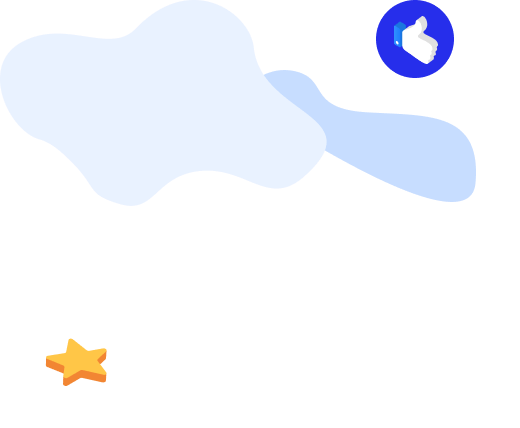





Leave A Reply